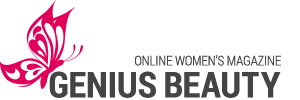Video conference calls can still be just as stressful as a normal conference. Here are 5 ways to look your best to have the best conference call.

The way we do business in the world is rapidly changing.
Nearly half of Americans admit to doing a significant amount of work outside of the office, from home or other remote locations. Instant chat programs and cloud-based workflows have become increasingly popular.
While this new flexibility has many advantages, it also presents new challenges. With video telecommunications on the rise, it’s become increasingly important to know how to best present yourself over screens and digital devices.
Video conferencing can be just as stressful as an in-person meeting, and presenting yourself in the best light can actually be even more difficult. Read on, and we’ll walk you through five tips to ensure you have the best conference call possible.
1. Aim For Eye Level
If you hope to make a good impression, proper eye contact in a video conference can be key. Humans look to the eyes to connect with one another and demonstrate mutual attentiveness. Ensuring proper eye contact can be vital to making a good impression.
It’s important to keep your web camera at the proper height: not too high or too low. Having the camera placed directly at eye level will keep your fellow conference members engaged.
There are added benefits to keeping the camera at this level as well. Placing it too low can make your nose and jaw look large and odd. If you’ve ever accidentally opened the front camera on your phone, you’ve probably experienced this frightening look.
Keep it at eye level and you should be good to go.
2. Center Yourself
The way you present yourself on camera for an instant conference call should be the same as if you were taking a photo. Center yourself and make sure not to cut off the top of your head or your chin.
Don’t sit too far to the left or the right side of the frame. Move your computer further or closer to you if you need to adjust the space.
3. Choose A Neutral Background
People make conference calls from anywhere and everywhere. No matter where you may be set up from, it’s important to make sure the area behind you is professional and unobtrusive.
A plain and pleasant colored wall is the best possible backdrop, as it keeps the attention fully on you. A background filled with clutter, family belongings, or other activity can be hugely distracting to those watching your feed. It can make you come across as extremely unprofessional.
4. Dress For Success
One of the benefits of a conference call is that you only need to dress your top half. Unless you think you’ll need to stand up, a pair of sweatpants is even fine.
For your top, avoid patterns and striped tops as they show up poorly on camera. Do your make up just as you would for an in-person meeting, and avoid wearing jewelry or earrings that might make noise and distract others.
5. Do A Final Check
 Almost all webcam applications will let you view yourself on the screen before connecting with others. Always double check your appearance on screen before sending it out to others.
Almost all webcam applications will let you view yourself on the screen before connecting with others. Always double check your appearance on screen before sending it out to others.
You can even use the computer screen as a mirror to do your makeup or hair on. This way you’ll know exactly how it will look digitally without having to double guess yourself.
Ensuring The Best Conference Call
Video conferencing can be difficult and comes with its own array of challenges. But if you follow the above tips, you’ll be well on your way to ensuring the best conference call experience.
Check out our blog for more tips on how to excel in the workplace.