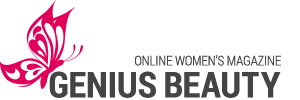With the next season of the Game of Thrones upon us, we get virtually surrounded by discussions. Short of burying yourself amid the desert, you can’t get away from people chewing on at it, letting momentous information slip out in the process telling the world how certain ramifications of the plot disentangle themselves. Which is probably the last thing we want to know from posts.
 Spoilers are a curse of our Internet times. They grow on us and stick in our minds since we cannot very well stifle the wish to peruse other people’s opinion or engage in discussions. Yet there are ways to steer clear of spoilers strewn in your path.
Spoilers are a curse of our Internet times. They grow on us and stick in our minds since we cannot very well stifle the wish to peruse other people’s opinion or engage in discussions. Yet there are ways to steer clear of spoilers strewn in your path.
Stay in, don’t talk to people, offline or online
This furnishes a sure-fire guarantee against being foisted unwelcome information on – your fears go up in smoke. Nevertheless, it is difficult to achieve, so read on.
Avoid reading TV reviews and articles before you watch the movie
While it seems to be a reasonable thing to do, this advice is oh so often ignored. As soon as we notice there’s an online article dealing with a popular movie or TV show, we feel hell-tempted to take a peek – and if there is an acid comment to it, the temptation gets unbearable. Learn to resist the urge and go to an Internet page you really need – you know it won’t end well, don’t you?

Mind warnings about spoilers
Some people on the Internet take care that you don’t encounter spoilers, so there are spoiler alerts which help you get away from danger. Thank considerate people and leave at once.
Twitter allows to mute selected phrases
Don’t forget to make your Twitter mute the keywords “Game of Thrones” or GoT.
1. Tap notifications if you are using the app. On a desktop go to Settings and privacy.
2. Once in Settings, select Muted > Muted words (on iPhone) and Muted words (on Android and desktop).
3. On Android tap +; on iPhone or desktop it is Add. Mute Game of Thrones, GoT, and all other words and phrases you don’t want to get spoilers for; while you’re at it, you can as well mute most popular hashtags.

4. Mute them from your notifications, timeline, from anyone. You may as well be thorough.
5. You can choose the duration of the mute command – starting from one day up to Forever. Save the changes.
While getting ready to watch the movie, give your Facebook-related groups a miss
1. Go to your feed and find the group you know will foist spoilers on you before long, and snooze it. You do it by going to the top of the post and tapping or clicking on the three dots.
2. Now select Snooze the group for a month. As soon as you have watched the movie and can discuss it freely, you can undo the snooze any moment you like.
There are spoiler prevention plugins and apps you can download

Working from a laptop, go for the Spoiler Protection 2.0 Chrome plugin that can obliterate spoilers on YouTube, Facebook, Google Twitter as well as from news.
If you are heavy on phones and Androids, you will need Spoiler Block and Spoilers Blocker apps. After you have installed them and typed in the required keywords, you won’t be getting such news on your feeds.